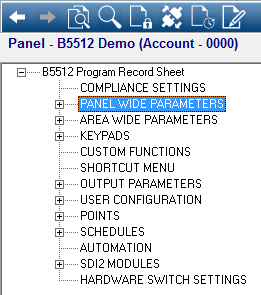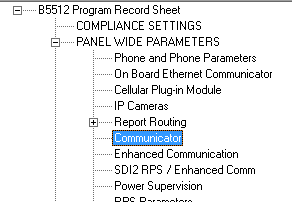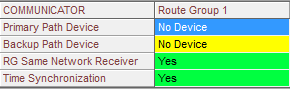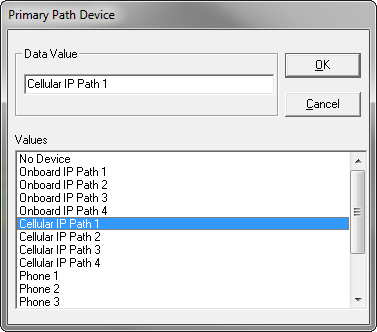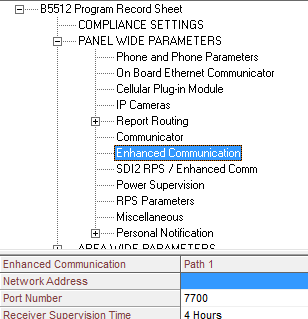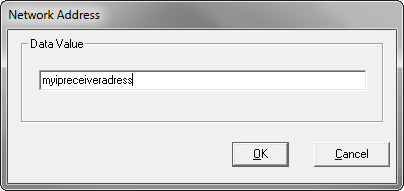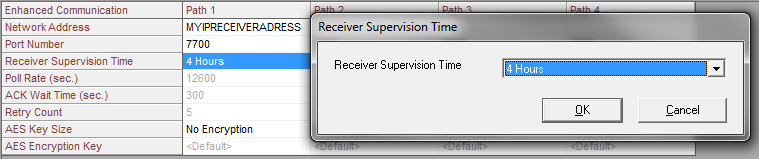B Series - Primary Cell
Enabling Sole Path Cellular
To enable sole path cellular communications on Bx512 control panel:
- Select Panel Wide Parameters:
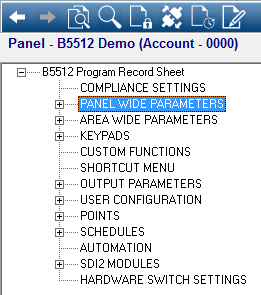
- Under Panel Wide Parameters, Select Communication.
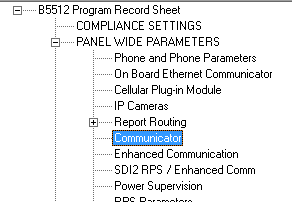
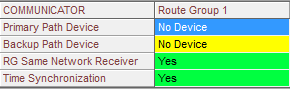
- Change your Primary Path Device to Cellular IP Path 1.
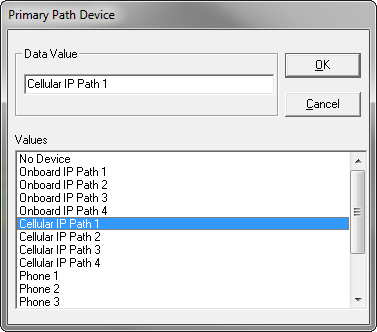
- Next, go to Enhanced Communication.
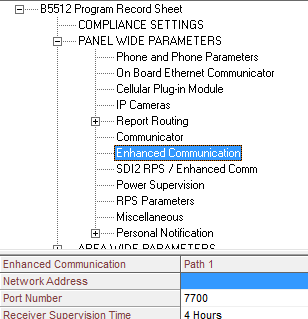
- Double-Click the Network address to input your Central Station Receiver’s IP address.
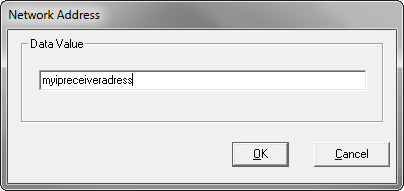
- Set your Supervision Time. Note: this should also match what is in your central station receiver to eliminate erroneous communication trouble.
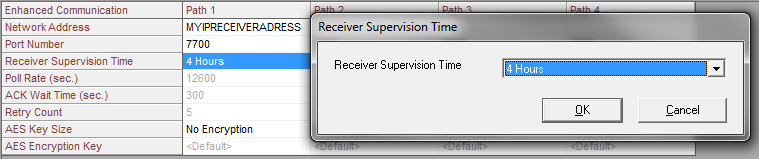
Be sure to notify you Central Station to add your area 1 account number, supervision rate and enable the receiver for Resynchronization.
Go back to the Tools page