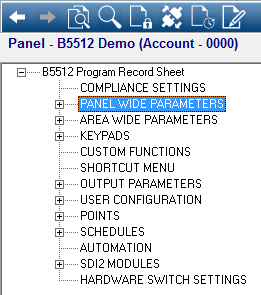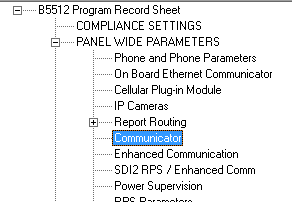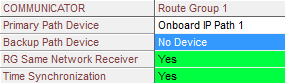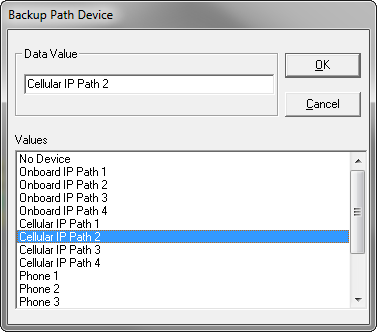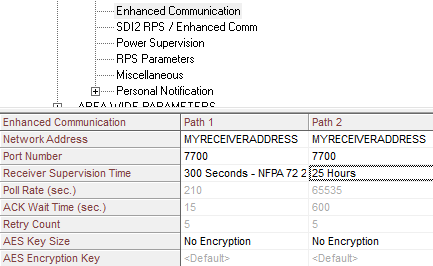B Series - Secondary Cell
To enable secondary path cellular communications on Bx512 control panel
- Select Panel Wide Parameters:
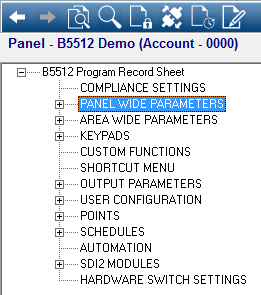
- Under Panel Wide Parameters, Select Communication.
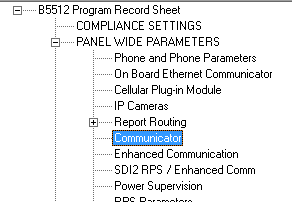
- Change your Secondary (Backup) Path Device to Cellular IP Path 2.
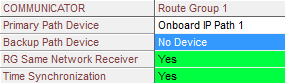
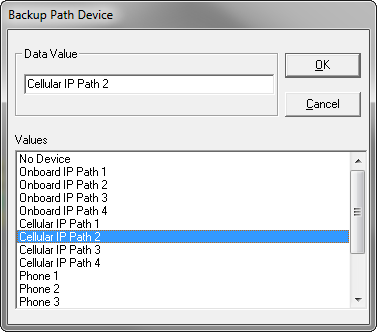
- Under Enhanced Communication, change your Path 2 Receiver Supervision time to an appropriate backup rate for your plan allowance. (Note: The Bosch panel will increase the poll rate of a Backup device to match those of the Primary Path in the event the Primary device is no longer communicating. In this case, the cellular will poll every 210 seconds until the Primary restores. It will then resume its normal polling once every 65535 seconds. )
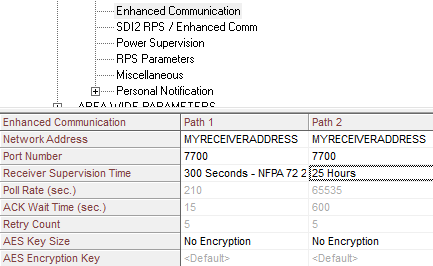
Go back to the Tools page